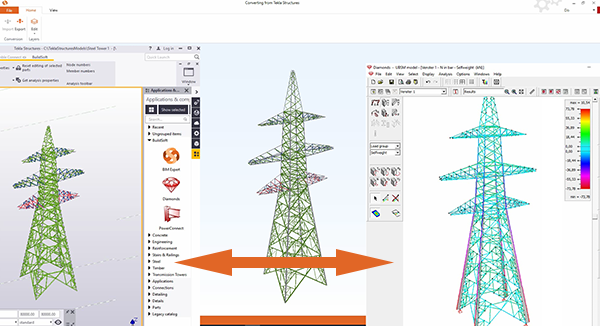SAP2000 > Tekla Structures
Send your complete SAP2000 model via BIM Expert to the Tekla Structures version of your choice - fast and easy.
Learn more about BIM Expert
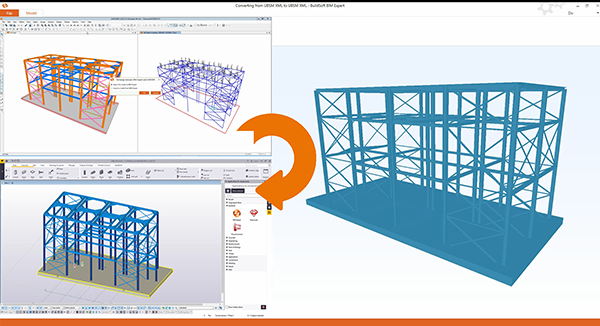
Sending 3D models
from SAP2000 to Teka Structures
has never been easier
thanks to BIM Expert

Workflow
Step 1
Transfer model
You import the complete 3D SAP2000 calculation model with results to BIM Expert and you choose the Tekla Structures export plugin.
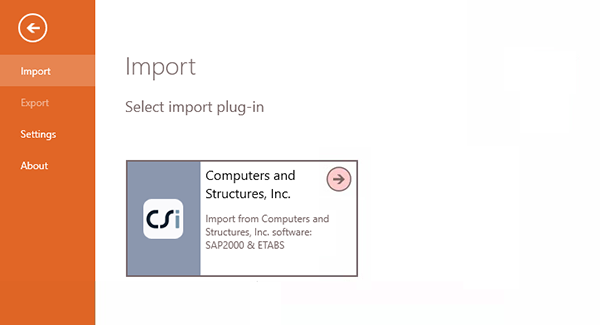
Step 2
Choose the Tekla Structures version
Depending on the Tekla Structures installed on your machine, you can send the SAP2000 model to any Tekla Structures version between 20.0 and Tekla Structures 2019.
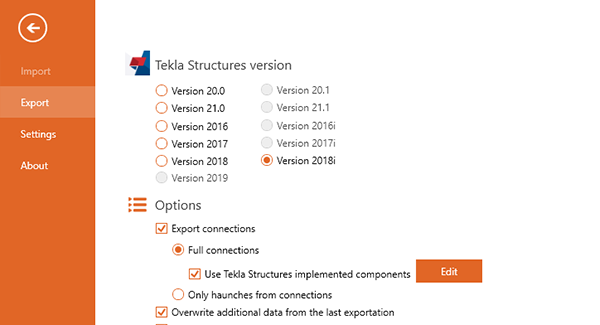
Step 3
Complete your Tekla Structures model
In Tekla Structures, you complete the model with as-built details, components and drawings. You can also link your data with other software solutions, such as steel connection programs, digital construction tools, and fabrication machinery.
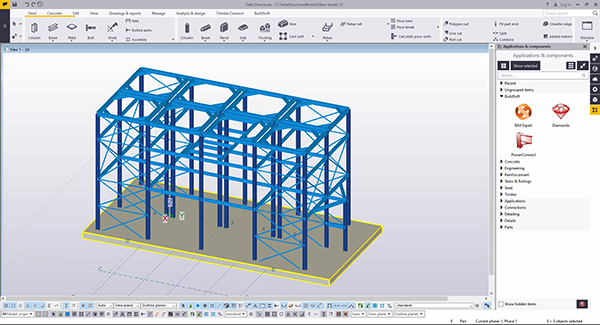
The CSI Logo®, SAP2000®, CSiBridge®, ETABS®, and SAFE® are registered trademarks of Computers &. Structures, Inc
Tekla and Tekla Structures are registered trademarks of Trimble Solutions Corporation.
Send models from SAP2000 to Tekla Structures
Complete your workflow with
Detailling
PowerConnect link
- Conversion from and to Tekla Structures or Diamonds
- Preservation bolts, welds and stiffeners
- Save as PowerConnect file
- Open directly in PowerConnect
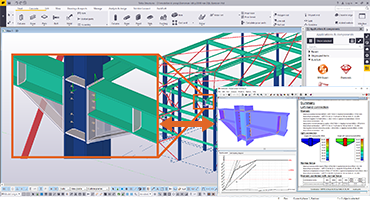
Detailling
Idea Statica link
- Link from Tekla Structures
- Conversion to neutral format
- One or more nodes at once
- Save as Idea file
- Open directly in Idea
IDEA STATICA is a registered trademark of IDEA RS s.r.o.
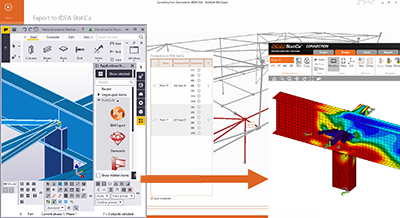
Global analysis
Diamonds link
- Link from and to Tekla Structures
- Conversion to neutral format
- Preservation of supports, loads and boundary conditions
- Save as Diamonds file
- Open directly in Diamonds