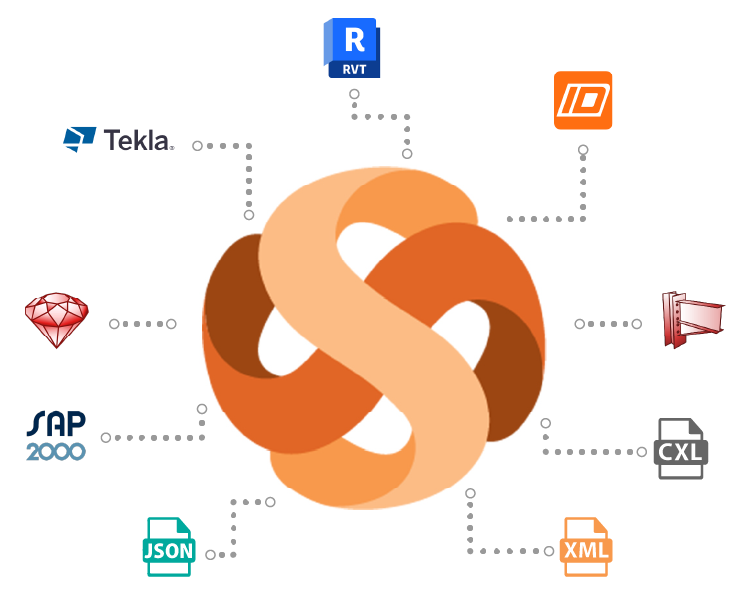
Sharing BIM models between different software packages is easy if you use a BIM software that is fast, user-friendly, ensures interoperability, and gives you more control over the exchange process. Meet BIM Expert – our signature software for fluent exchange of building information models.
We are aware that structural engineers want transparent management of models. As such, we worked to make BIM Expert fit for these specific needs. The software offers you a well-structured environment where you cannot go wrong. Read more below and see why our BIM software is loved and recommended by architects, drafters, and structural engineers alike.
1. One software - endless exchange possibilities
BIM Expert is a plug-in-based software for structural BIM interoperability. Each plugin represents a different software package ("language') and BIM Expert functions as the translator. BIM Expert currently supports model exchange through plug-ins from and to Tekla Structures, Tekla Structural Designer, Idea StatiCa (Connection & others), SAP2000 and Etabs, CXL format, and of course, our very own Diamonds and PowerConnect.
When adding a new plug-in, the well-designed BIM Expert plug-in system opens a world of communication possibilities. Each time you add a plug-in to the current ones, you double the number of sharing possibilities. If you have “n” plug-ins, you will have 2x “n” possible exchange paths. This is what makes the BIM Expert solution so unique in its kind and its possibilities. Interoperability and making roundtrips have never been easier.
2. BIM software is always on standby
With BIM Expert, you get convenience at the tip of your fingers. Since it’s a Windows service, it means the software is running in the background, and you don’t have to worry about it. It’s always at your disposal when you need to do model exchanges on time.
If there are problems and the service stops running, once it resumes, it will continue from where it left off due to its excellent synchronization capacity.
3. Plug-ins streamline communication
When working with building information modeling (BIM), it’s essential to have software that ties everything together, such as BIM Expert. Any model you create in Diamonds or Tekla Structures, for example, can then be sent to BIM Expert via the correspondent plug-in.
Working with building information modeling software is vital to streamline communication in your structural engineering project and avoid technical “hiccups” or bottlenecks.
4. Shared library and language
The advantages of using BIM software go beyond convenience and streamlined communication. BIM Expert manages a shared database and uses a "common language" for all plugins through a unified data model (Unified BuildSoft Model) to ensure interoperability between the software packages it works with. In this way, there is a single "language" for all plugins involved in the model exchange process.
5. Backwards version support
Every BIM Expert plug-in supports multiple and earlier versions of the end product. For example, the Tekla Structures plug-in supports exchanging files back to version 20.1! You can now easily send them to BIM Expert. That means, thanks to BIM Expert, you can exchange models from Tekla Structures 2021 to version 20.1. As this version also has its own mapping files, cross-sections, and materials, they are neatly converted so that you can work further in Tekla Structures 20.1. There is similar support for SAP 2000 (v20 – v23) and Idea StatiCa (v9 – v21) for improved interoperability with other commonly used structural analysis software.
6. Synchronize locally and via the network
With our product, doing BIM in structural engineering becomes a co-working experience. Thanks to BIM Expert’s well-designed structure, you can share models with your colleagues within the organization or somewhere else without worrying about the number of plug-ins or licenses. As such, your work is synchronized locally and via your network. Additionally, with the BIM Expert Server edition, all analysis models and drawings are one click away, no matter your location.
7. Your own plug-in via the BIM Expert API
What better way of expanding the features of BIM Expert than the ability to create your plug-in? We know that every structural engineering project is different, so enjoy the various perks that our product can offer you. Use the flexibility of our software to tie it to your data sources or applications, for example, spreadsheets. To do so, you can request the BIM Expert API manual and start from there.
Testimonial from Borreman Consulting Engineers
The BIM Expert program has helped many companies become successful in their structural engineering projects. For example, Borreman Consulting Engineers has had much success with our software. It has helped them a lot in their integrated approach of structural analysis and design. Our building information modeling software played a crucial part in the model exchange process, and it ensured interoperability with Tekla Structures.
We always start with a series of upfront model checks in Tekla Structures. […] Once the Tekla Structures analysis model had been completed, we used the BuildSoft BIM Expert to convert that model into a Diamonds structural analysis model. During this conversion, the BIM Expert performs a range of vital checks - comparing and matching cross-section and material properties between the Tekla Structures analysis model and the Diamonds cross-section and material libraries. During the final phase of our round-trip BIM workflow, we synchronized the Diamonds structural analysis model with the BIM model using BuildSoft’s BIM Expert. The BIM Expert reported all geometry changes to existing members with respect to the original BIM model, asking us whether we wanted to incorporate these changes automatically into the BIM model. All in all, this is a very flexible way of working that saves us a lot of time.
Read the whole story here.
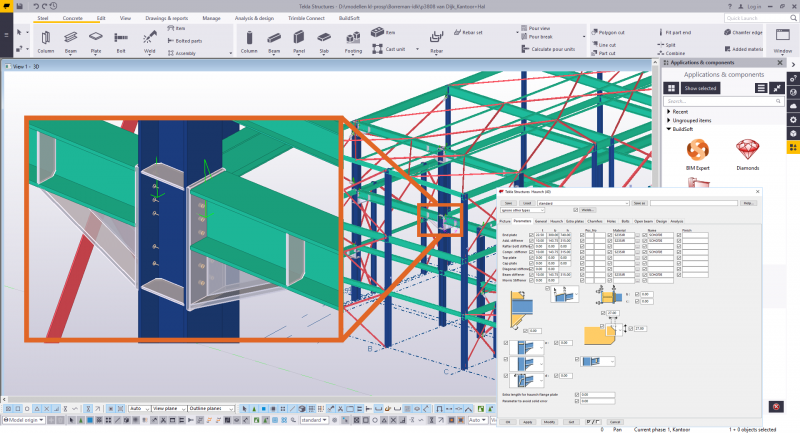
Not only does our BIM software save time and ensure interoperability, but it also reduces errors and boosts the joy of working. This was the case when BIM Expert played a vital part in a reconstruction project in Lithuania that won the Tekla BIM Awards in 2019. Check out the success story.
Practical exchange examples supported by BIM Expert can be found here.
If you want more information or wish to request a free trial, here are the ways you can do it:
- Visit the product page
- Sign-up for a free trial
- Check how-to videos on our YouTube channel
Enjoy a fluent exchange of models with BIM Expert and make your life easier as a structural engineer.
Tekla and Tekla Structures are registered trademarks of Trimble Solutions Corporation.
IDEA STATICA is a registered trademark of IDEA RS s.r.o.
The CSI Logo®, SAP2000®, CSiBridge®, ETABS®, and SAFE® are registered trademarks of Computers &. Structures, Inc
