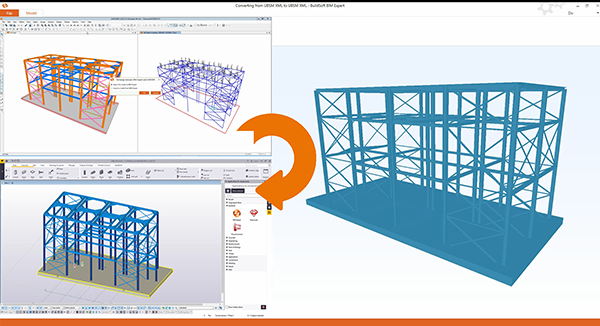Tekla Structures <> Diamonds
With BIM Expert you smoothly go from the modeling of the physical structure in Tekla Structures to the analysis in Diamonds. Tekla sections and materials are compared and matched with those in Diamonds and transferred. Add supports, hinges and loads in Diamonds and optimize the structure. Afterwards you synchronize the modified Diamonds calculation model with the Tekla Structures model.
Learn more about BIM Expert
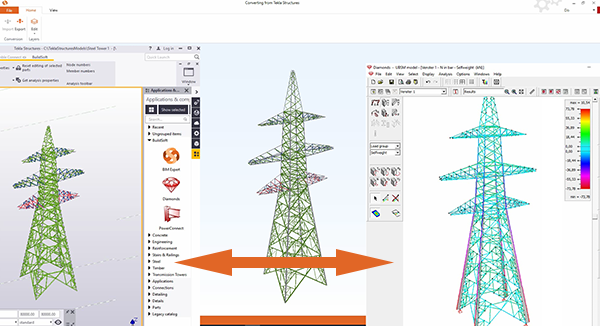
Transferring structural analysis models
between Tekla Structures and Diamonds
has never been easier
thanks to BIM Expert

Workflow
Step 1
Make analysis model
In Tekla Structures, you can make an analysis model of the entire or part of the structure.
Making a good analysis model is crucial as it will determine the quality of the results of the global analysis.
Tekla and Tekla Structures are registered trademarks of Trimble Solutions Corporation.
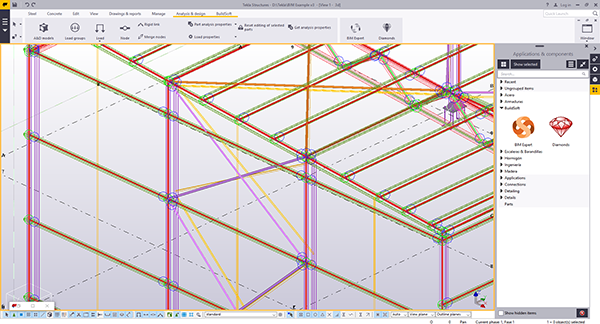
Step 2
Transfer model
You send the model to Diamonds.
Thanks to mapping files for cross-sections and materials, all Tekla Structures cross-sections and materials are compared and matched with those in Diamonds.
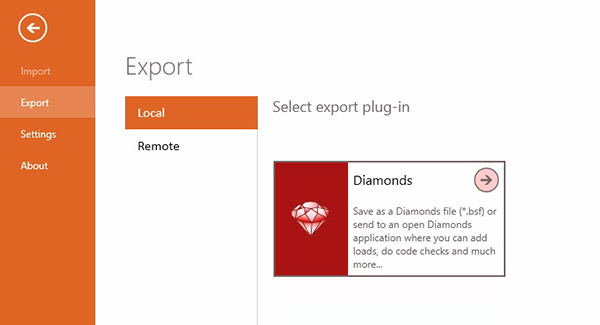
Step 3
Assign loads & design
Complete the model in Diamonds with supports and loads.
You then execute a 1st or 2nd order analysis and quickly obtain the optimal dimensioning.
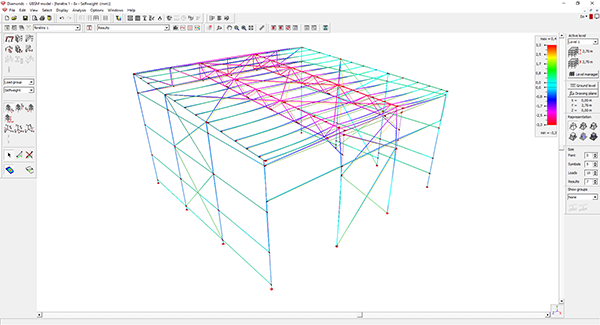
Step 4
Transfer back & update
You synchronise the Diamonds model with the one in Tekla Structures.
BIM Expert creates a preview and a clear summary of the changes that were made by Diamonds. As user, you have full control over which elements are kept, removed or adjusted.
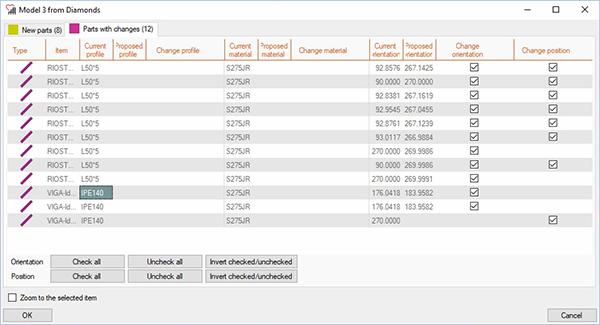
Send models from Tekla to Diamonds and back
Complete your workflow with
Detailling
PowerConnect link
- Conversion from and to Tekla Structures or Diamonds
- Preservation bolts, welds and stiffeners
- Save as PowerConnect file
- Open directly in PowerConnect
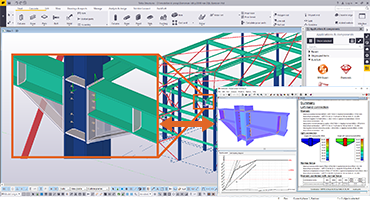
Detailling
Idea Statica link
- Link from Tekla Structures
- Conversion to neutral format
- One or more nodes at once
- Save as Idea file
- Open directly in Idea
IDEA STATICA is a registered trademark of IDEA RS s.r.o.
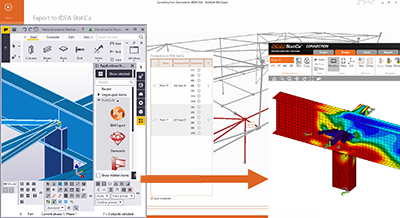
Global analysis
SAP2000 & Etabs link
- Link to Tekla Structures
- Conversion to neutral format
- Choice between SAP2000 and Etabs files
- Mapping of materials and cross-sections
- Preservation of supports, loads and boundary conditions
The CSI Logo®, SAP2000®, CSiBridge®, ETABS®, and SAFE® are registered trademarks of Computers &. Structures, Inc