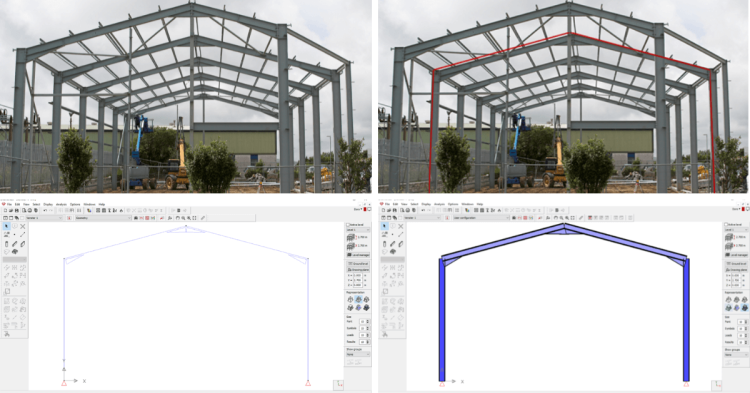
It all starts with the architectural model and schematizing
As structural engineers, we are instructed to calculate a structure so that it doesn’t collapse. We’ll have to verify whether the construction meets certain requirements in terms of strength, stability, and stiffness. To create the structural analysis model, we start from the architectural model. An architectural model shows what the structure will look like in reality, but it is not suitable for calculations due to too many details.
We will strip the architectural model until only the load-bearing structure remains. The load-bearing structure will transfer the applied loads to the ground. Possible loads that apply are the self-weight of the structure and weight resulting from the use of the structure (people, furniture, machines). Wind, snow, temperature changes, etc. can also cause loads, so they must be considered.
To make the load-bearing structure accessible for calculations, we must schematize it to an analysis model (syn. wireframe model, mechanical model). This goes hand in hand with necessary idealizations and simplifications The idealizations are in the areas of:
• The geometry (the shape and dimensions) of the structure
• The supports
• The joints
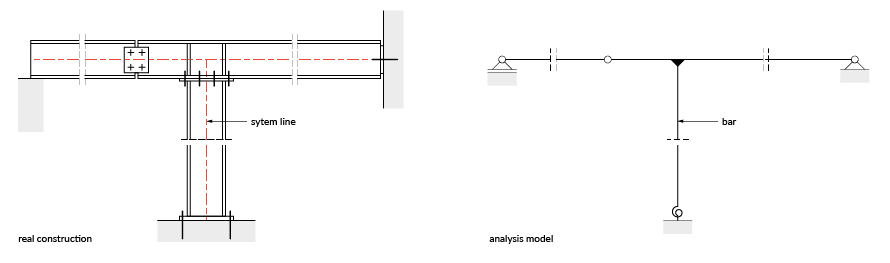
Figure 1: Schematization of an architectural model (a) to an analysis model (b)
Shape of the structure
Through schematization, system lines that coincide with the axis lines of the cross-sections will replace beams and columns. Similarly, system planes that coincide with the axis plane will replace floors and walls.
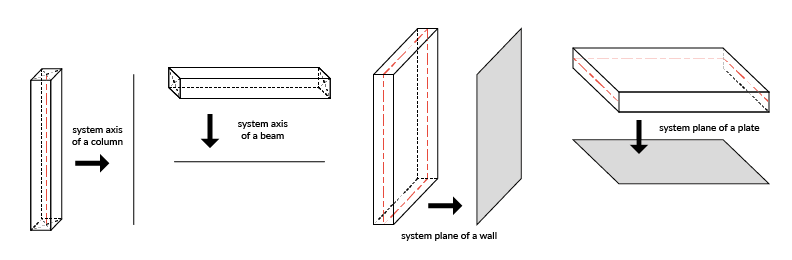
Schematization of a beam/ column (a) and of a slab/wall (b) to respectively system lines and planes
Because we are working with system lines and planes, the calculated value of the spans in an analysis model is slightly different from the actual dimensions that we find in the real construction (=architectural model). In Figure 3:
• the bars in the analysis model are slightly shorter than in reality
• the columns are a little longer than in reality
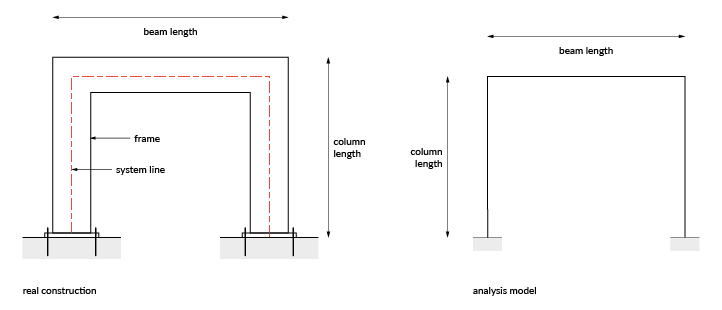
Figure 3: Influence of the schematization on the lengths of the construction parts
When the position of the system lines and planes is determined, we must assign a cross-section to them. The better this initial choice is in line with the final design, the less calculation work. As a guide, we can estimate the initial cross-section of each element using the rules of thumb in the table below.
| Floor beams | ||
|---|---|---|
| Concrete | In-situ | L/10 |
| Precast | L20 | |
| Steel | L/20 | |
| Timber | Sawn | L20 |
| Laminated | L12 | |
| Roof beams | ||
| Concrete | In-situ | L/20 |
| Precast | L20 | |
| Steel | L/30 | |
| Timber | Sawn | L20 |
| Laminated | L20 | |
| Columns | ||
| Concrete | 1-storey (L<=8m) | L/12 à L/15 |
| Multiple storeys (L <= 4m) | L/10 à L/12 | |
| Steel | 1 storey (3m <= L<= 8m) | L/20 à L/25 |
| Multiple storeys (3m <= L<= 4m) | L/7 à L/8 | |
| Timber | 1 storey | L/20 |
| Concrete floors | ||
| Line supports (up to 7m) | Single field | 1/22 |
| Continuous | 1/30 | |
| Point supports (up to 7m) | 1/25 à 1/28 | |
| Coffered floor, hollow floor, ribbed floor (up to 20m) | 1/20 à 1/25 x diagonal length | |
| Hollow-core slabs (up to 17m) | L/35 | |
| Double tee flooring (up to 22m) | L/30 | |
Table 1: Rules of thumb for estimating the dimensions of structural parts (Source: [4])
Supports and joints
A (part of a) construction does not float freely in the air. Structural parts are interconnected in joints (syn. nodes). And the structure is connected to this planet through supports that divert the internal forces to the ground.
The schematizing of supports/nodes depends on their possible degrees of freedom. These degrees of freedom play out at two levels:
• On the one hand, the translational stiffness measures the resistance of the support/joint to displacements.
• On the other hand, the rotational stiffness measures the resistance of the support/joint to rotation.
A support/joint always limits at least one degree of freedom. In a two-dimensional[1] flat plane, a support/joint has a maximum of 3 degrees of freedom: two translational and one rotational (Figure 4).
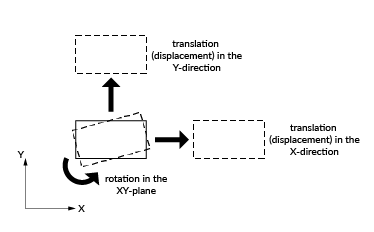
Figure 4: The three degrees of freedom in a two-dimensional flat plane illustrated with a rectangle (Source: [5])
By playing around with the translational and rotational stiffness, we can distinguish different supports/joints (Figure 5).
• Hinged, rolled, and restrained are the most used supports. Both the translational and rotational stiffness are important here.
• To classify joints, usually only rotational stiffness is used.
o Joints with a free rotation are called hinged joints.
o Joints in which rotation is prevented are called rigid, fixed, or continuous joints.
o Joints with limited rotational stiffness are called semi-rigid joints.
Figure 5: Mechanical representation of various supports/joints in accordance with their translational and rotational stiffness (Source: [3])
When making a structural analysis model, we must therefore schematize the supports and joints so that they approximate the real behaviour as closely as possible. In Figure 6, you can see the same construction as in Figure 1, but this time the supports and joints are shown together with their respective schematization. For example, the left support from the architectural model is translated into a roller support in the analysis model. Or the flexible column base plate connection to semi-rigid support, and so on.
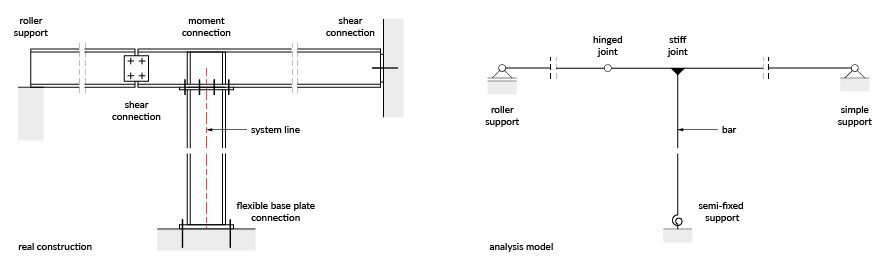
Figure 6: Schematic of the supports and joints in a structure
The table below show pictures of actual supports/joints and their associated schematics.
| Examples of supports | Examples of joints | ||
|---|---|---|---|

| A neoprene strip is placed between a pre-slab and a load-bearing wall. The neoprene strip ensures that the pre-slab can undergo small horizontal movements. |  | Classic bolted beam-column connection with a haunch. The haunch provides extra rotational stiffness.
|
 | Schematization: roller support | Schematization: rigid node | |
 | Both translational and rotational displacements are prevented in this support. |  | Beam-column connection in concrete where a console supports the beam. Usually, this joint cannot transfer moments. |
| Schematization: built-in |  | Schematization: hinged node | |
 | The four bolts ensure that this support can develop a specific moment resistance. Unfortunately, this resistance is not of the same magnitude as a built-in support. | 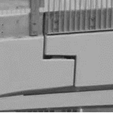 | A beam-beam connection in concrete. Also called a corbel. This joint cannot transfer moments. |
| Schematization: semi-fixed support | Schematization: hinged node | ||
 | Only in bridges, you can encounter supports in their purest form. This example is a pinned support. The displacements are prevented, but the bar connected to the support can rotate uninterrupted. |  | A bolted beam-column-beam connection without haunches. This connection has a specific rotational stiffness but not the same magnitude as if haunches were present. |
| Schematization: pinned support | 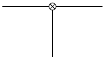 | Schematization: semi-rigid node | |
If a certain degree of freedom (translational or rotational) is free or fixed, the structural analysis model of the support/joint is quickly determined. It's all or nothing. But with translational springs and rotational springs, it's a different story. There are several ways to determine the value of those translational and rotational springs within structural analysis. However, it is beyond the scope of the article.
Practical application: structural analysis model in Diamonds
Let us apply the knowledge in Diamonds, our core structural analysis software. We create the structural analysis model for the second frame in the hall below.
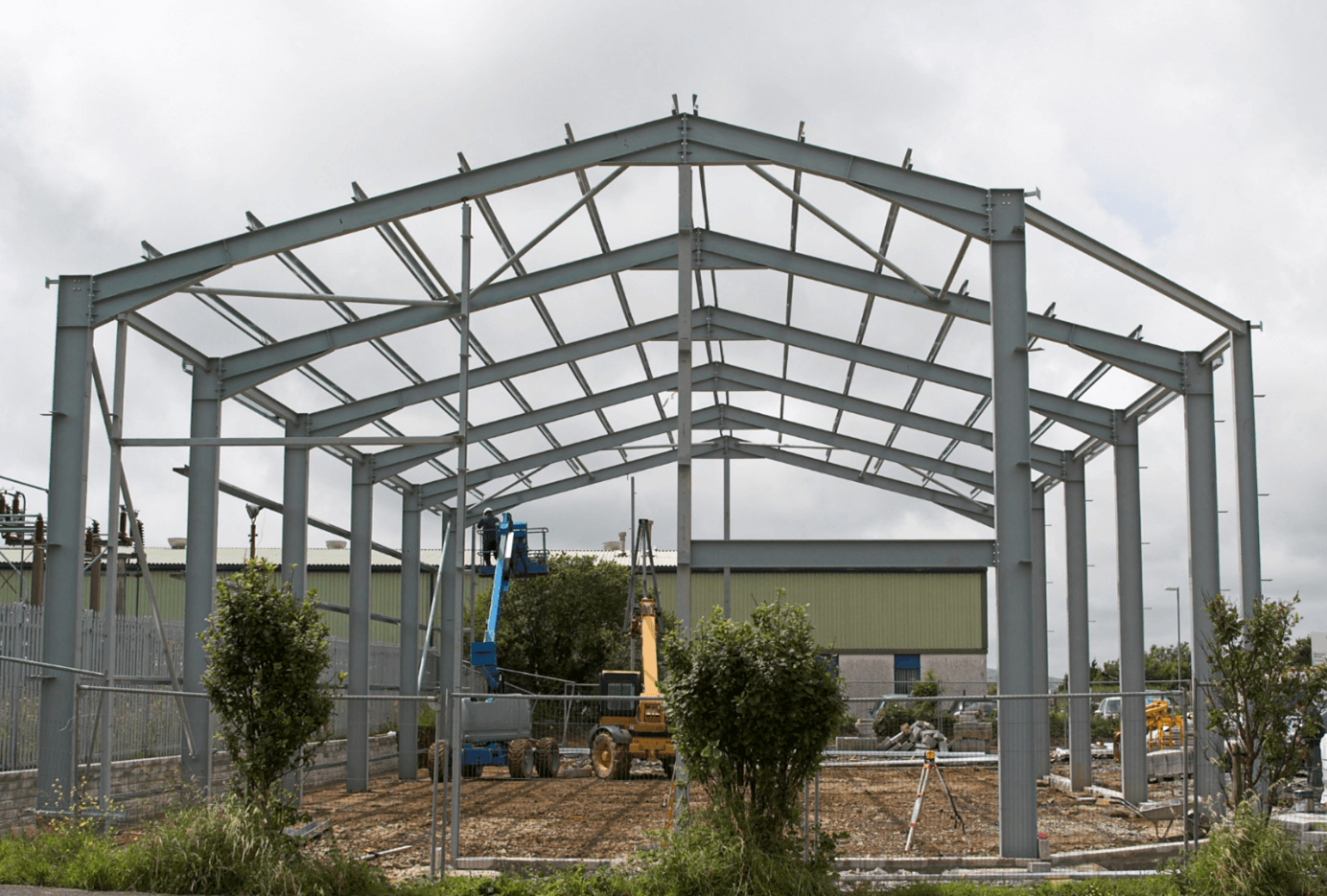
The dimensions of the system axes are as follows:
• Width: 12m
• Column height: 6m
• Roof slope: 15°
To better understand where the system axes are exactly, we draw them on the picture:

Next, we must assign sections to the system axes. Based on Table 1, we can make a first estimate:
• Columns: 6000 mm / 20 = 300 mm > HEA 300
• Beams: 6000mm/ 20 = 300mm > IPE 300
• Haunches: length 1m, height equal to the IPE height at which the haunch is attached
• Supports: assume hinged
• Joints: fixed joints (due to the presence of the haunch). Joints are fixed by default in Diamonds.
To quickly generate a portal frame, we use the structure wizard.
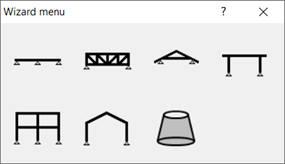
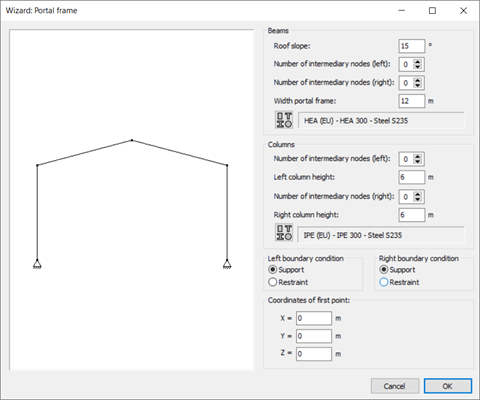
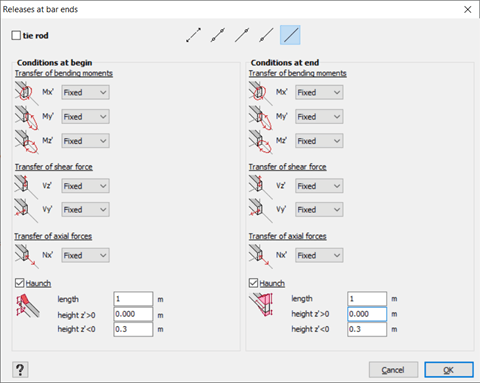
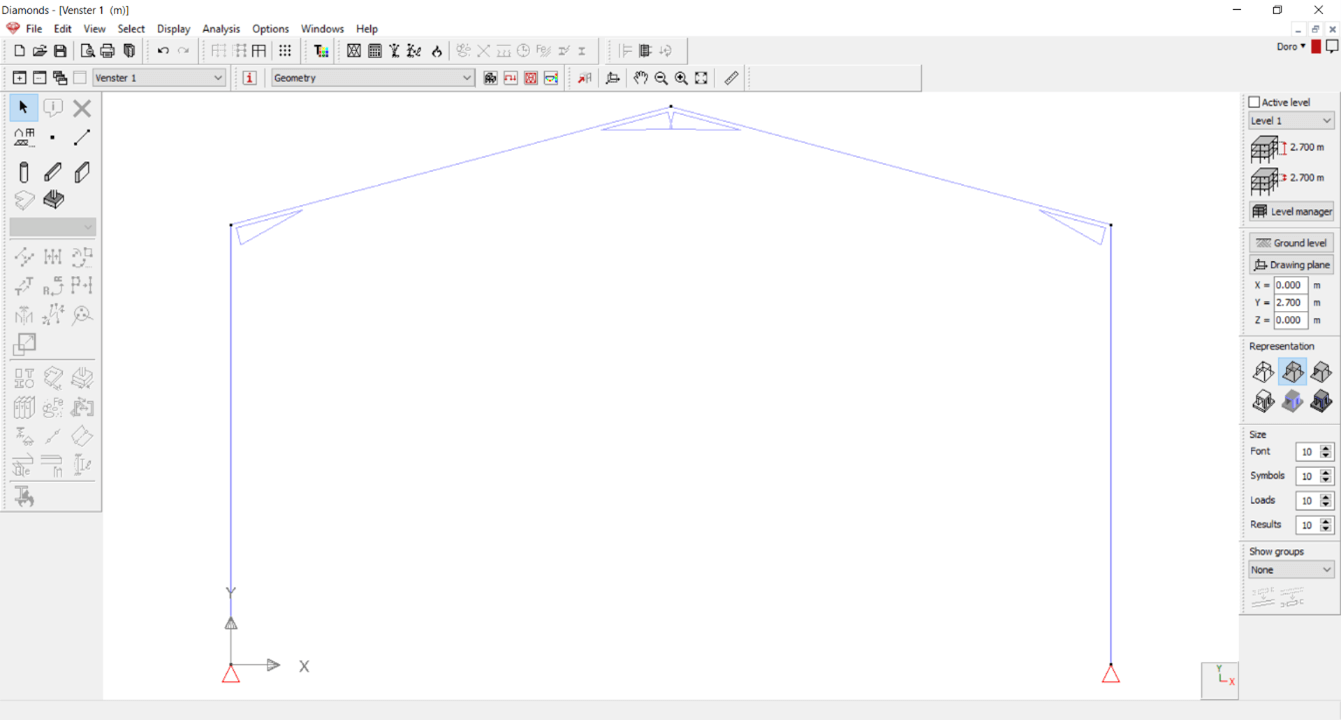
The portal frame is shown in a wire representation in the image above: only the system lines are visible. If you request a solid representation, the section dimensions are generated and pasted onto the system lines. As a result, this representation does not look like the real construction (= architectural model):
• Beams and columns don't seem to line up nicely.
• The beam-beam joint in the ridge also doesn't seem to connect well.
• The haunches overlap in the ridge (this can even be seen in the wireframe).
But these things are normal. They result from schematizing an architectural model (which is not suitable for calculations) to a structural analysis model (which is suitable for calculations).
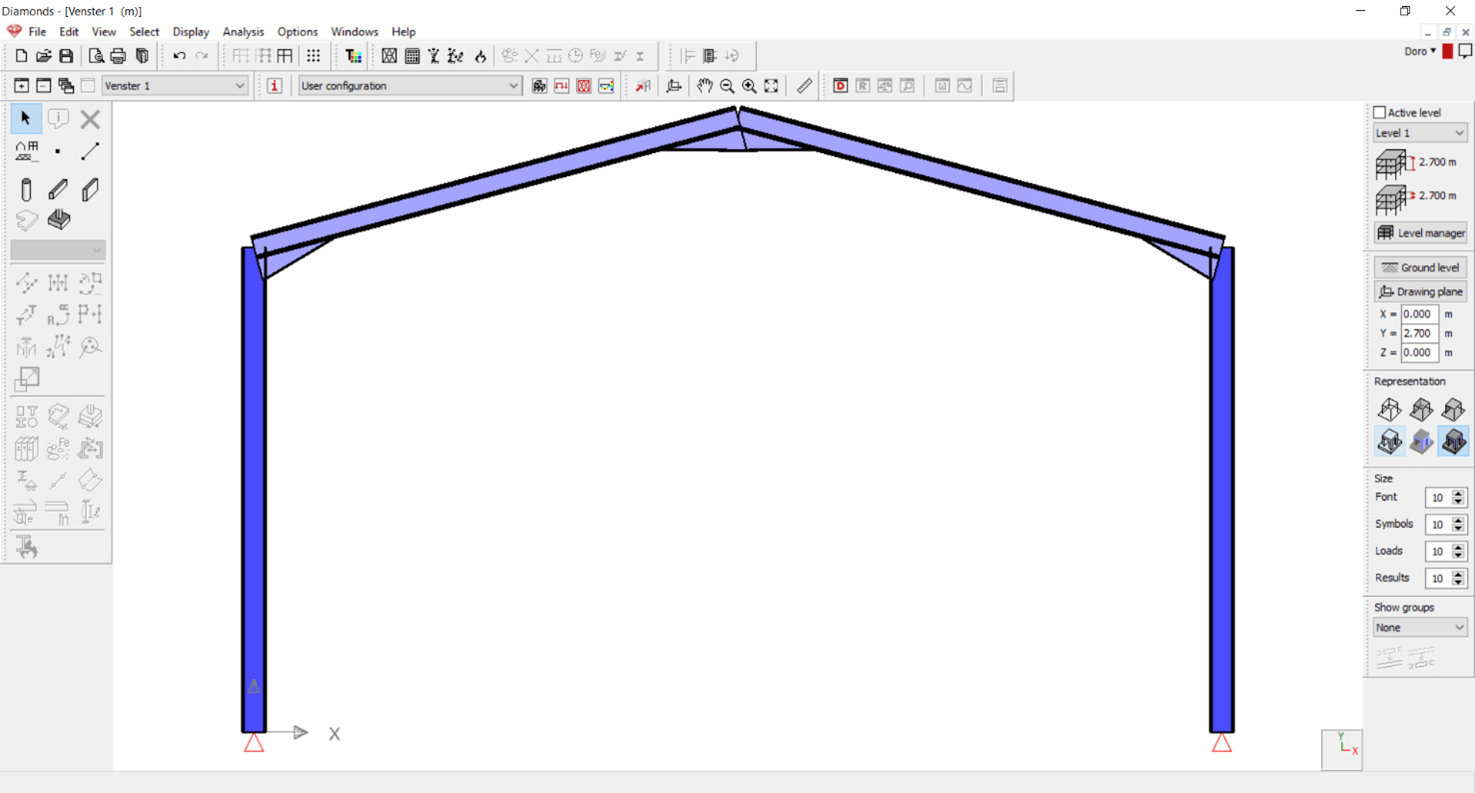
Further knowledge for your learning needs
If you liked this article about the basics of a structural analysis model, you could check one of our previous blog articles. In this blog article, we go over the 5 essential steps to be followed for the design of any structure. Moreover, we have also written about this on The Institution of Structural Engineers blog. Check out our 5 tactics to become a successful structural engineer.
You can enhance your knowledge of Diamonds by reading another blog article. to discover why our Diamonds software can boost your productivity. If you prefer to watch video content, you can try our how-to videos on our YouTube channel.
At BuildSoft, we develop fast, user-friendly structural design and analysis software that engineers love and recommend to their colleagues and friends.
Download your free 30-day Diamonds trial and start your journey with us: click here
Literature:
1. Braam, R., & Lagendijk, P. (2010). Constructieleer gewapend beton (7de editie). Vrije Uitgevers, de.
2. Stark, J., & Wardenier, J. (2014). Knopen (1ste editie). Bouwen Met Staal.
3. Dicke, D. (1991). Stabiliteit voor ontwerpers (2e druk). Delftse U.M.
4. Vuistregels voor het ontwerpen van een draagconstructie. (2013, 20 november). Wiki BK TU Delft. Geraadpleegd op 19 januari 2021, van http://wiki.bk.tudelft.nl/mw_bk-wiki/images/1/12/Vuistregels.pdf
5. Hanaor, A. (1998). Principles of Structures. Blackwell Publishing.
